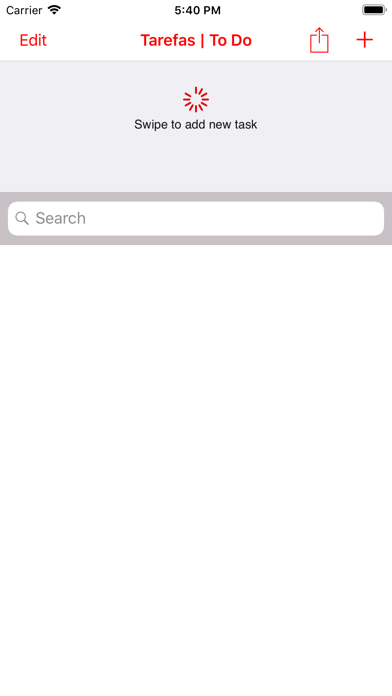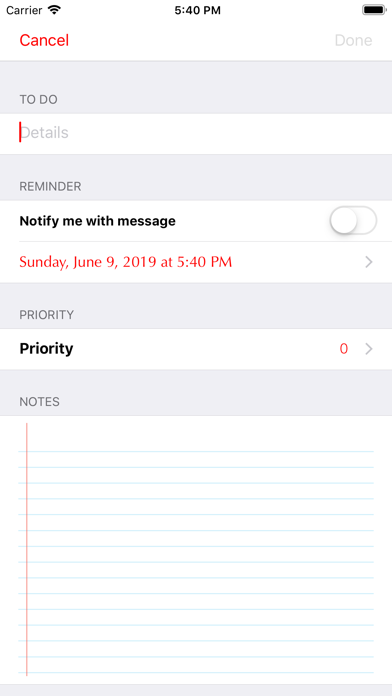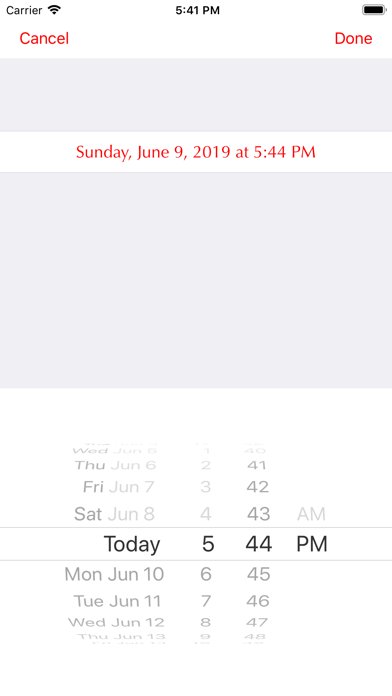Tarefas app for iPhone and iPad
Developer: Antero Ferreira
First release : 15 Aug 2014
App size: 1.68 Mb
Use Tarefas App to create task lists, shopping lists, meetings, appointments, and keep up-to-date.
Simple, functional App with plenty of utility and a clean interface.
How does it work?
Tap the + in the navigation bar to add a task or "swipe" with your finger on the top-down screen (optional)
Enter your task
Tap the "switch" button to be notified with your task message. IMPORTANT: If you choose without notification, you do not receive the alert and notification of the task!
Tap on the date to select for when the task is intended.
Write your notes regarding the task ("notes" can be used as a shopping list or other related)
In the main menu you can easily edit and delete the tasks you added later.
You can optionally share your tasks by mail, SMS and social networks!